Java Talks, Go Listens: My First Apache Pulsar App

In this post, we will use Apache Pulsar to build a simple workflow: a Java Producer will send messages to a topic, and a Go Consumer will read and process those messages.
This hands-on approach will help you understand the basics of how Pulsar works and how to integrate it into multi-language applications.
Introduction at Apache Pulsar
Apache Pulsar is an open-source, cloud-native distributed messaging and streaming platform originally developed at Yahoo! in 2012 and donated to the Apache Software Foundation in 2016. It is designed to handle high-throughput, low-latency messaging while providing strong guarantees for message durability and delivery.
Unlike traditional message brokers, Pulsar separates compute (brokers) from storage (Apache BookKeeper). This unique architecture allows for:
- Horizontal scalability — the ability to add more brokers or storage nodes without downtime.
- Infinite retention — messages can be stored indefinitely and replayed by consumers at any time.
- Tiered storage — older messages can be offloaded to cheaper cloud storage solutions such as AWS S3, reducing on-premise storage costs.
Key Features
- Multi-tenancy: Allows multiple teams or applications to securely share the same Pulsar cluster with strict isolation of namespaces and resources.
- Durable message storage: Uses Apache BookKeeper to persist messages reliably across multiple storage nodes with replication.
- High performance: Capable of handling millions of messages per second with millisecond latencies.
- Flexible messaging models: Supports publish-subscribe, shared subscriptions, exclusive subscriptions, failover, and key-shared subscriptions.
- Geo-replication: Automatically replicates messages across geographically distributed data centers for disaster recovery and global availability.
- Schema Registry: Provides schema enforcement and evolution to ensure data compatibility between producers and consumers.
- Multi-language client support: Official libraries are available for Java, Go, Python, C++, Node.js, and more.
- Built-in Pulsar Functions: Lightweight serverless functions for real-time data processing directly within the Pulsar ecosystem.
- Cloud-native design: Built to run smoothly on container orchestration platforms like Kubernetes.
Architecture Overview
Apache Pulsar architecture consists mainly of three components:
- Brokers: Handle client connections, message routing, and subscription management.
- BookKeeper Bookies: Provide durable, replicated log storage for persistent message storage.
- ZooKeeper: Manages metadata, cluster coordination, and leader election.
This separation between brokers and storage enables independent scaling of compute and storage resources, leading to improved performance and elasticity.
Why Choose Apache Pulsar?🤔
- Scalability and elasticity: Grow your infrastructure seamlessly without modifying applications.
- Unified messaging and streaming: Supports both traditional message queuing and real-time event streaming within a single platform.
- Durability and reliability: Guarantees message persistence and delivery even in failure scenarios.
- Flexible deployment: Runs efficiently on-premise, cloud, or hybrid environments.
Typical Use Cases
- Real-time analytics
- Event-driven microservices
- IoT telemetry ingestion
- Messaging queues
- Multi-datacenter replication
Running Apache Pulsar with Docker Compose💻
This setup uses Docker Compose to run a full Pulsar environment with:
- pulsar: Pulsar standalone broker
- dashboard: Pulsar Manager UI on port 9527
pulsar-compose.yaml
version: "3"
services:
pulsar:
image: apachepulsar/pulsar:latest
command: bin/pulsar standalone
hostname: pulsar
container_name: pulsar
ports:
- "8080:8080"
- "6650:6650"
environment:
- PULSAR_PREFIX_brokerDeleteInactiveTopicsEnabled="false"
- PULSAR_PREFIX_brokerDeleteInactiveTopicsFrequencySeconds="0"
restart: always
volumes:
- "./data:/pulsar/data"
dashboard:
image: apachepulsar/pulsar-manager:latest
ports:
- "9527:9527"
- "7750:7750"
container_name: dashboard
depends_on:
- pulsar
links:
- pulsar
environment:
SPRING_CONFIGURATION_FILE: /pulsar-manager/pulsar-manager/application.properties
PULSAR_PREFIX_brokerDeleteInactiveTopicsEnabled="false" disables automatic deletion of inactive topics.
PULSAR_PREFIX_brokerDeleteInactiveTopicsFrequencySeconds="0" disables the periodic cleanup frequency.
Example Workflow
In this project, we demonstrate a simple Apache Pulsar workflow: a Java Producer sends messages to a topic, and a Go Consumer reads and processes those messages. This hands-on example helps you understand how Pulsar works and how to integrate it in multi-language environments.
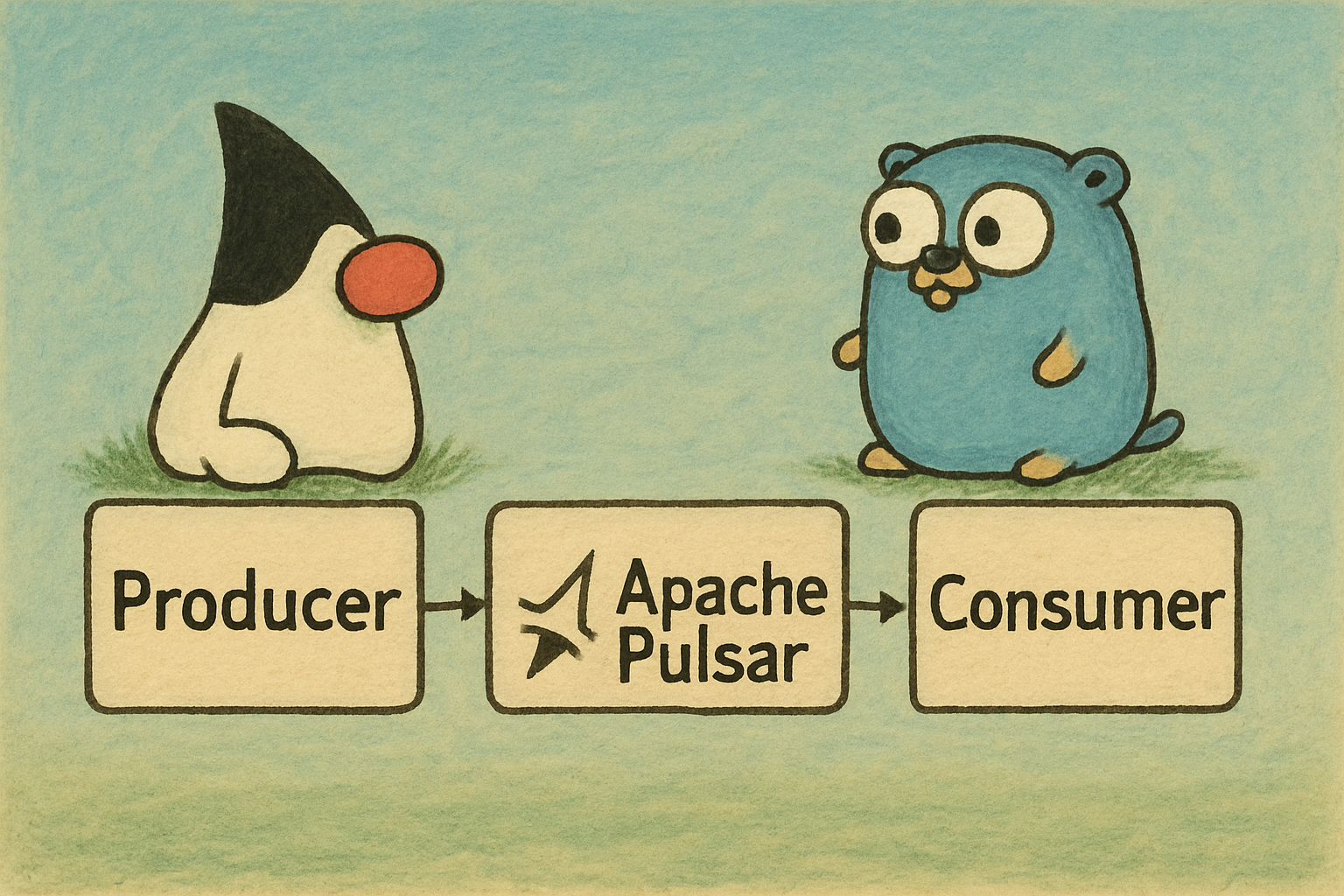
Java Producer: Sending Messages to Pulsar
The Java Producer application is designed to be deployed on Apache TomEE, a Jakarta EE certified application server.
Requirements
- Java 23
- Apache Maven
src/main/
├── java/com/medium/danieldiasjava/
│ ├── controller/
│ │ └── CharacterController.java
│ ├── model/entity/dto/
│ │ └── CharacterDto.java
│ ├── producer/
│ │ ├── LoggerProduce.java
│ │ └── PulsarClientProducerCDI.java
│ ├── pulsar/producer/
│ │ └── CharacterProducerEvent.java
│ ├── service/
│ │ ├── impl/
│ │ │ └── CharacterServiceImpl.java
│ │ └── CharacterService.java
│ └── FinalFantasyApplicationApi.java
└── resources/
├── META-INF/
│ └── beans.xml
└── microprofile-config.properties
Creating your Maven Project
First, create a new project maven with the following dependencies:
pom.xml
<project xmlns="http://maven.apache.org/POM/4.0.0"
xmlns:xsi="http://www.w3.org/2001/XMLSchema-instance"
xsi:schemaLocation="http://maven.apache.org/POM/4.0.0
http://maven.apache.org/xsd/maven-4.0.0.xsd">
<modelVersion>4.0.0</modelVersion>
<groupId>com.medium.danieldiasjava</groupId>
<artifactId>apache-pulsar-java-producer</artifactId>
<version>1.0-SNAPSHOT</version>
<packaging>war</packaging>
<name>apache-pulsar-java-producer</name>
<properties>
<java.version>23</java.version>
<maven.compiler.target>${java.version}</maven.compiler.target>
<failOnMissingWebXml>false</failOnMissingWebXml>
<maven.compiler.source>${java.version}</maven.compiler.source>
<project.build.sourceEncoding>UTF-8</project.build.sourceEncoding>
<project.reporting.outputEncoding>UTF-8</project.reporting.outputEncoding>
<tomee.version>10.0.1</tomee.version>
<jakarta.jakartaee-web-api.version>10.0.0</jakarta.jakartaee-web-api.version>
<microprofile.version>6.0</microprofile.version>
<pulsar.version>4.0.6</pulsar.version>
<logback.version>1.5.16</logback.version>
<slf4j.version>2.0.16</slf4j.version>
</properties>
<dependencies>
<dependency>
<groupId>jakarta.platform</groupId>
<artifactId>jakarta.jakartaee-web-api</artifactId>
<version>${jakarta.jakartaee-web-api.version}</version>
<scope>provided</scope>
</dependency>
<dependency>
<groupId>org.eclipse.microprofile</groupId>
<artifactId>microprofile</artifactId>
<version>${microprofile.version}</version>
<type>pom</type>
<scope>provided</scope>
</dependency>
<dependency>
<groupId>org.apache.pulsar</groupId>
<artifactId>pulsar-client</artifactId>
<version>${pulsar.version}</version>
</dependency>
<dependency>
<groupId>org.slf4j</groupId>
<artifactId>slf4j-api</artifactId>
<version>${slf4j.version}</version>
</dependency>
<dependency>
<groupId>ch.qos.logback</groupId>
<artifactId>logback-classic</artifactId>
<version>${logback.version}</version>
</dependency>
<dependency>
<groupId>ch.qos.logback.contrib</groupId>
<artifactId>logback-json-classic</artifactId>
<version>0.1.5</version>
</dependency>
<dependency>
<groupId>ch.qos.logback.contrib</groupId>
<artifactId>logback-jackson</artifactId>
<version>0.1.5</version>
</dependency>
</dependencies>
<build>
<finalName>apache-pulsar-java-producer</finalName>
<plugins>
<plugin>
<groupId>org.apache.maven.plugins</groupId>
<artifactId>maven-war-plugin</artifactId>
<version>3.3.1</version>
<configuration>
<failOnMissingWebXml>false</failOnMissingWebXml>
</configuration>
</plugin>
<plugin>
<groupId>org.apache.maven.plugins</groupId>
<artifactId>maven-compiler-plugin</artifactId>
<version>3.8.1</version>
<configuration>
<source>${java.version}</source>
<target>${java.version}</target>
</configuration>
</plugin>
<plugin>
<groupId>org.apache.tomee.maven</groupId>
<artifactId>tomee-maven-plugin</artifactId>
<version>${tomee.version}</version>
<executions>
<execution>
<id>executable-jar</id>
<phase>package</phase>
<goals>
<goal>exec</goal>
</goals>
</execution>
</executions>
<configuration>
<context>ROOT</context>
<tomeeHttpPort>8082</tomeeHttpPort>
<tomeeShutdownPort>8005</tomeeShutdownPort>
<tomeeAjpPort>8009</tomeeAjpPort>
<tomeeVersion>${tomee.version}</tomeeVersion>
<tomeeArtifactId>apache-tomee</tomeeArtifactId>
<tomeeGroupId>org.apache.tomee</tomeeGroupId>
<tomeeClassifier>microprofile</tomeeClassifier>
</configuration>
</plugin>
</plugins>
</build>
</project>
Here are the basic dependencies for the TomEE and Pulsar working:
Basically, that’s all for to work well 😃.
Creating the Classes Producer
First, we will create a Producer-CDi class using Jakarta CDI so we can create a client for Apache Pulsar, where we inform the Pulsar service URL using Eclipse Microprofile-Config:
PulsarClientProducerCDI.java
package com.medium.danieldiasjava.producer;
import jakarta.enterprise.context.ApplicationScoped;
import jakarta.enterprise.inject.Default;
import jakarta.enterprise.inject.Disposes;
import jakarta.enterprise.inject.Produces;
import jakarta.inject.Inject;
import org.apache.pulsar.client.api.PulsarClient;
import org.apache.pulsar.client.api.PulsarClientException;
import org.eclipse.microprofile.config.inject.ConfigProperty;
import org.slf4j.Logger;
import org.slf4j.LoggerFactory;
@ApplicationScoped
public class PulsarClientProducerCDI {
@Inject
private Logger logger;
@Inject
@ConfigProperty(name = "pulsar.service-url")
private String pulsarServiceUrl;
@ApplicationScoped
@Produces
public PulsarClient createPulsarClient() throws PulsarClientException {
logger.info("Creating PulsarClient with service URL: {}", pulsarServiceUrl);
return PulsarClient.builder()
.serviceUrl(pulsarServiceUrl)
.build();
}
public void shutdown(@Disposes @Default PulsarClient pulsarClient) throws PulsarClientException {
logger.info("Shutting down PulsarClient");
if (pulsarClient != null) {
pulsarClient.close();
}
}
}
Next, we create the Producer-Pulsar class, that is responsable for send message at topic of Pulsar:
CharacterProducerEvent.java
package com.medium.danieldiasjava.pulsar.producer;
import com.medium.danieldiasjava.model.entity.dto.CharacterDto;
import jakarta.inject.Inject;
import org.apache.pulsar.client.api.Producer;
import org.apache.pulsar.client.api.PulsarClient;
import org.apache.pulsar.client.api.Schema;
import org.eclipse.microprofile.config.inject.ConfigProperty;
import org.slf4j.Logger;
public class CharacterProducerEvent {
private Logger logger;
private PulsarClient pulsarClient;
@Inject
@ConfigProperty(name = "pulsar.topic")
private String characterTopic;
public CharacterProducerEvent() {}
@Inject
public CharacterProducerEvent(PulsarClient pulsarClient, Logger logger) {
this.pulsarClient = pulsarClient;
this.logger = logger;
}
public void sendCharacterEvent(CharacterDto characterDto) {
try {
logger.info("Sending character event: {}", characterDto);
if (pulsarClient == null) {
logger.error("PulsarClient is not initialized.");
return;
}
Producer<CharacterDto> producer = pulsarClient.newProducer(Schema.JSON(CharacterDto.class))
.topic(characterTopic)
.create();
producer.send(characterDto);
logger.info("Character event sent successfully: {}", characterDto);
producer.close();
} catch (Exception e) {
logger.error("Error sending character event", e);
}
}
}
The Producer is a very simple class, where you receive a pojo class CharacterDto to serialize to Schema in Json when creating the Producer.
There are other types of schemas besides JSON such as:
- AVRO
- PROTOBUF
- PROTOBUF_NATIVE
- ETC ..
If we don't inform anything, it will use byte arrays by default.
finally, the file properties, which contain the URL and topic name:
microprofile-config.properties
pulsar.service-url=pulsar://localhost:6650
pulsar.topic=character-topic
Go Consumer: Receiving Messages from Pulsar
Requirements
- Go 1.18+
- Apache Pulsar Client Go
app/
├── main.go
├── go.mod
├── go.sum
├── .env
├── Dockerfile
├── internal/
│ └── config/
│ └── config.go
└── pkg/
├── consumer/
│ └── character_consumer.go
├── model/
│ └── character.go
└── pulsar/
└── pulsar_client.go
Creating the Consumer
First, we will install o Go client Libray with command:
go get -u "github.com/apache/pulsar-client-go/pulsar"
Next, we'll create a client-consumer for Apache Pulsar, which is responsible for connecting the application to the broker:
pulsar_client.go
package pulsar
import (
"log"
"os"
"time"
"github.com/apache/pulsar-client-go/pulsar"
)
func NewClientPulsar() pulsar.Client {
return clientPulsar()
}
func clientPulsar() pulsar.Client {
pulsarClient, err := pulsar.NewClient(pulsar.ClientOptions{
URL: os.Getenv("PULSAR_URL"),
OperationTimeout: 30 * time.Second,
ConnectionTimeout: 30 * time.Second,
})
if err != nil {
log.Fatalf("Could not create Pulsar client: %v", err)
}
return pulsarClient
}
Once the Client has been created, now let's create the consumer:
character_consumer.go
package consumer
import (
"context"
"encoding/json"
"log"
"os"
"com.danieldias/apache-pulsar/pkg/model"
"github.com/apache/pulsar-client-go/pulsar"
)
func ConsumerMessages(client pulsar.Client) {
consumer, err := client.Subscribe(pulsar.ConsumerOptions{
Topic: os.Getenv("PULSAR_TOPIC"),
SubscriptionName: os.Getenv("PULSAR_SUBSCRIPTION"),
Type: pulsar.Shared,
})
if err != nil {
log.Fatalf("Could not subscribe to topic: %v", err)
}
defer consumer.Close()
log.Println("Started consuming messages...")
for {
msg, err := consumer.Receive(context.Background())
if err != nil {
log.Printf("Could not receive message: %v", err)
continue
}
log.Printf("Received message: %s", string(msg.Payload()))
var character model.Character
if err := json.Unmarshal(msg.Payload(), &character); err != nil {
log.Printf("Could not unmarshal message payload: %v", err)
consumer.Nack(msg)
continue
}
log.Printf("Character Name: %s, Eikon: %s, Dominant: %t", character.Name, character.Eikon, character.Dominant)
consumer.Ack(msg)
}
}
Basically, the consumer will subscribe to the topic and receive the message in Apache Pulsar, where the message turns into Json format, which was defined in the producer schema in Java.
Run Application
Now run the Projectapache-pulsar-demo,open your Insomnia and test our application in docker-compose 🤓 or with script-bash:
pulsar-compose.yaml
version: "3"
services:
pulsar:
image: apachepulsar/pulsar:latest
command: bin/pulsar standalone
hostname: pulsar
container_name: pulsar
ports:
- "8080:8080"
- "6650:6650"
environment:
- PULSAR_PREFIX_brokerDeleteInactiveTopicsEnabled="false"
- PULSAR_PREFIX_brokerDeleteInactiveTopicsFrequencySeconds="0"
restart: always
volumes:
- "./data:/pulsar/data"
dashboard:
image: apachepulsar/pulsar-manager:latest
ports:
- "9527:9527"
- "7750:7750"
container_name: dashboard
depends_on:
- pulsar
links:
- pulsar
environment:
SPRING_CONFIGURATION_FILE: /pulsar-manager/pulsar-manager/application.properties
golang-consumer:
image: danieldiasjava/go-pulsar-consume-app:latest
container_name: golang-consumer
depends_on:
- pulsar
- java-producer
links:
- pulsar
environment:
- PULSAR_URL=pulsar://pulsar:6650
restart: always
java-producer:
image: danieldiasjava/java-pulsar-producer-app:latest
container_name: java-producer
ports:
- "8082:8082"
depends_on:
- pulsar
links:
- pulsar
environment:
- PULSAR_SERVICE_URL=pulsar://pulsar:6650
restart: always
start.sh
#!/bin/bash
echo "Starting Pulsar Manager..."
docker-compose -f pulsar-compose.yaml up -d
echo "Waiting for Pulsar Manager to start..."
# Wait for Pulsar Manager to be ready
until curl -s http://localhost:7750/pulsar-manager/ > /dev/null; do
echo "Waiting for Pulsar Manager to be ready..."
sleep 5
done
echo "Pulsar Manager is ready."
echo "Creating superuser 'admin' with password 'apachepulsar'..."
CSRF_TOKEN=$(curl http://localhost:7750/pulsar-manager/csrf-token)
curl \
-H "X-XSRF-TOKEN: $CSRF_TOKEN" \
-H "Cookie: XSRF-TOKEN=$CSRF_TOKEN;" \
-H 'Content-Type: application/json' \
-X PUT http://localhost:7750/pulsar-manager/users/superuser \
-d '{"name": "admin", "password": "apachepulsar", "description": "test", "email": "username@test.org"}'
curl-post
curl --request POST \
--url http://localhost:8082/api/finalfantasy/characters \
--header 'Content-Type: application/json' \
--data '{
"name": "Cliver",
"eikon": "Ifrit",
"dominant": true
}'
Output
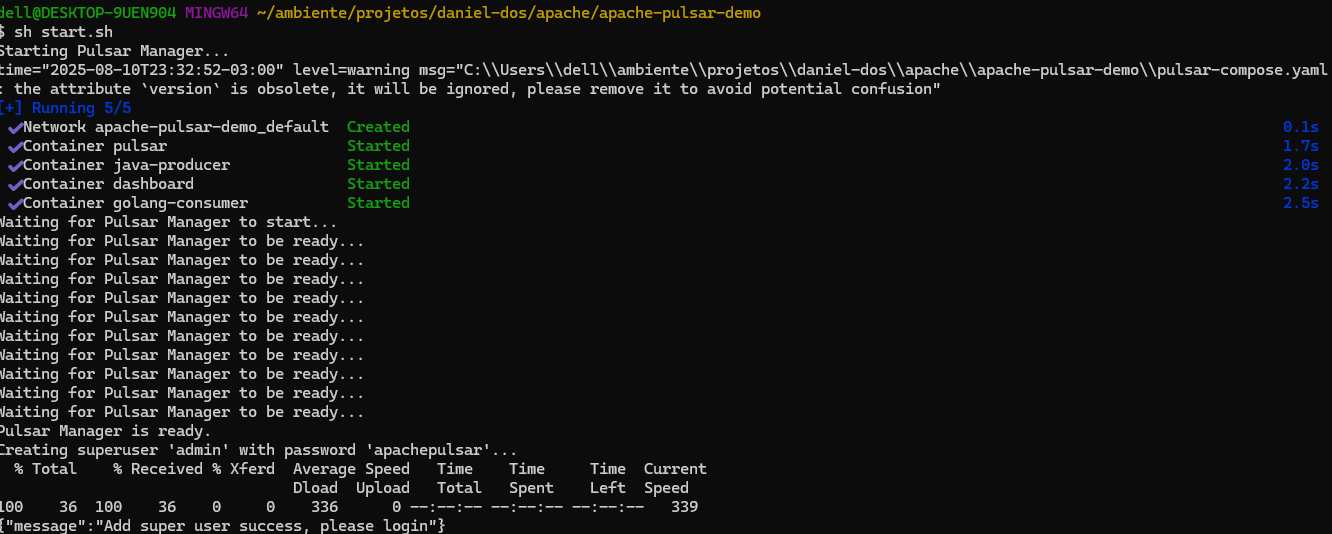
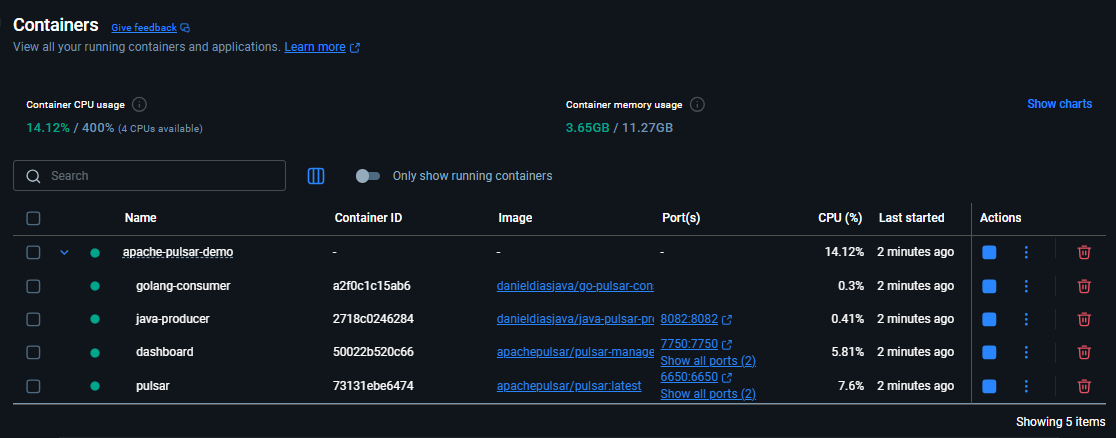
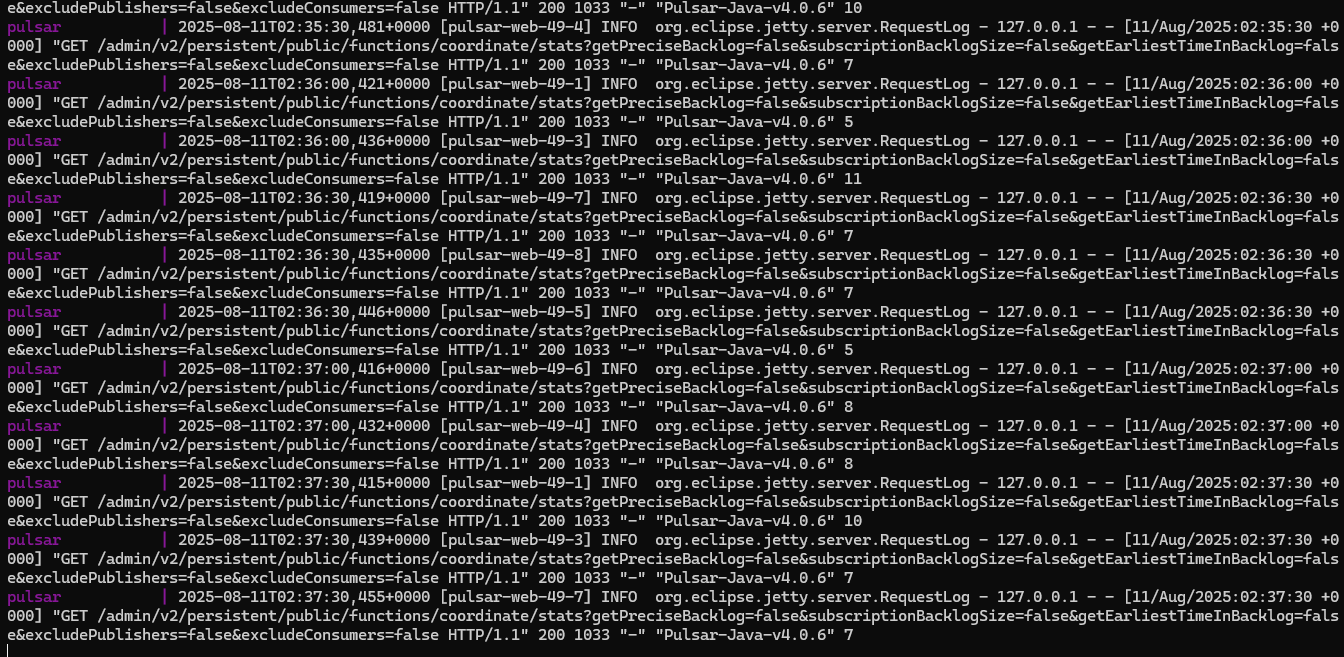
producer
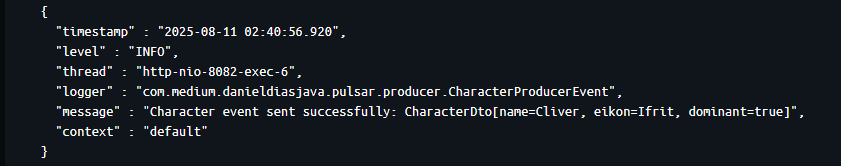
consumer
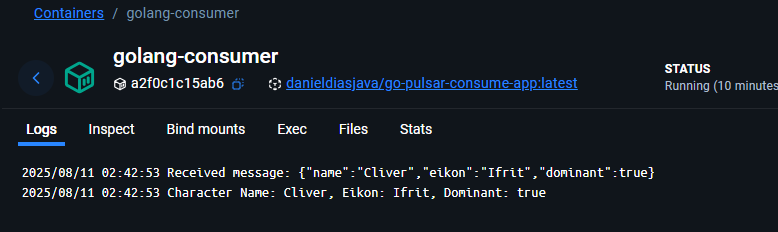
that’s all for today, I hope you enjoyed it.
